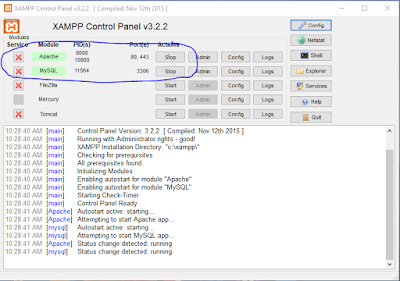Login Logout using PHP and Mysql with Bootstrap 4
Hi! Good Day, This is my first blog so i hope you'll enjoy it.
Please do support my blog, It is much appreciated. Cheers!
First we will be needing the following.
Open and run XAMPP.
Make sure you are running Apache & MySQL on.
Create a new database. Name it as you like. I am going with 'ks_login_logout'.
Create a 'users' table under the 'ks_login_logout' database.
We are going to use the following fields: 'user_id','username','pwd','fname','lname'
Next is preparing the work space.
Go to your work space directory and create a folder 'assets' where i can put bootstrap and other resources.
This is just the way i organize my codes but not necessary.
I am using Bootstrap 4 as a front end template. You can download the source file here -> DOWNLOAD BOOTSTRAP 4 or you can just link it from online to your project using BootstrapCDN
Open an extract the Bootstrap 4 Source files inside the 'assets' folder
Create a new folder in main directory and name it 'ks-login-logout'. This is where the main code goes.
In this section we will create the following php files .
SOURCE CODE
1. Download the source code & place it on your host.
2. Create a database 'ks_login_logout'.
3. Import the sql file located at the source code's folder.
4. Test it on your host.
Enjoy !
Download the source here - DOWNLOAD
php, mysql, bootstrap4, php login logout
Share & Support. Thank you !
-ksolutionsph
Hi! Good Day, This is my first blog so i hope you'll enjoy it.
Please do support my blog, It is much appreciated. Cheers!
First we will be needing the following.
- Web Hosting - Apache & MySQL support (I am using XAMPP to be able to run on localhost)
- Bootstrap 4 & jQuery
- Text Editor like Notepad++, VS Code, etc. or any text editor you preferred and comfortable. (I am using Sublime Text 3)
Open and run XAMPP.
Make sure you are running Apache & MySQL on.
Create a new database. Name it as you like. I am going with 'ks_login_logout'.
Create a 'users' table under the 'ks_login_logout' database.
We are going to use the following fields: 'user_id','username','pwd','fname','lname'
Next is preparing the work space.
Go to your work space directory and create a folder 'assets' where i can put bootstrap and other resources.
This is just the way i organize my codes but not necessary.
I am using Bootstrap 4 as a front end template. You can download the source file here -> DOWNLOAD BOOTSTRAP 4 or you can just link it from online to your project using BootstrapCDN
Open an extract the Bootstrap 4 Source files inside the 'assets' folder
Create a new folder in main directory and name it 'ks-login-logout'. This is where the main code goes.
In this section we will create the following php files .
- 'config.php' - This is the config file containing the mysql credentials when connecting in a database.
- 'index.php' - This is the default page that will load when accessing your project and can serve as a login page.
- 'home.php' - Page where the authenticated user goes after success login.
- 'logout.php' - Page where the authenticated user triggers to logout and going in the index page after.
1. Download the source code & place it on your host.
2. Create a database 'ks_login_logout'.
3. Import the sql file located at the source code's folder.
4. Test it on your host.
Enjoy !
Download the source here - DOWNLOAD
php, mysql, bootstrap4, php login logout
Share & Support. Thank you !
-ksolutionsph